Tuesday, January 14, 2025
Comparison Tool
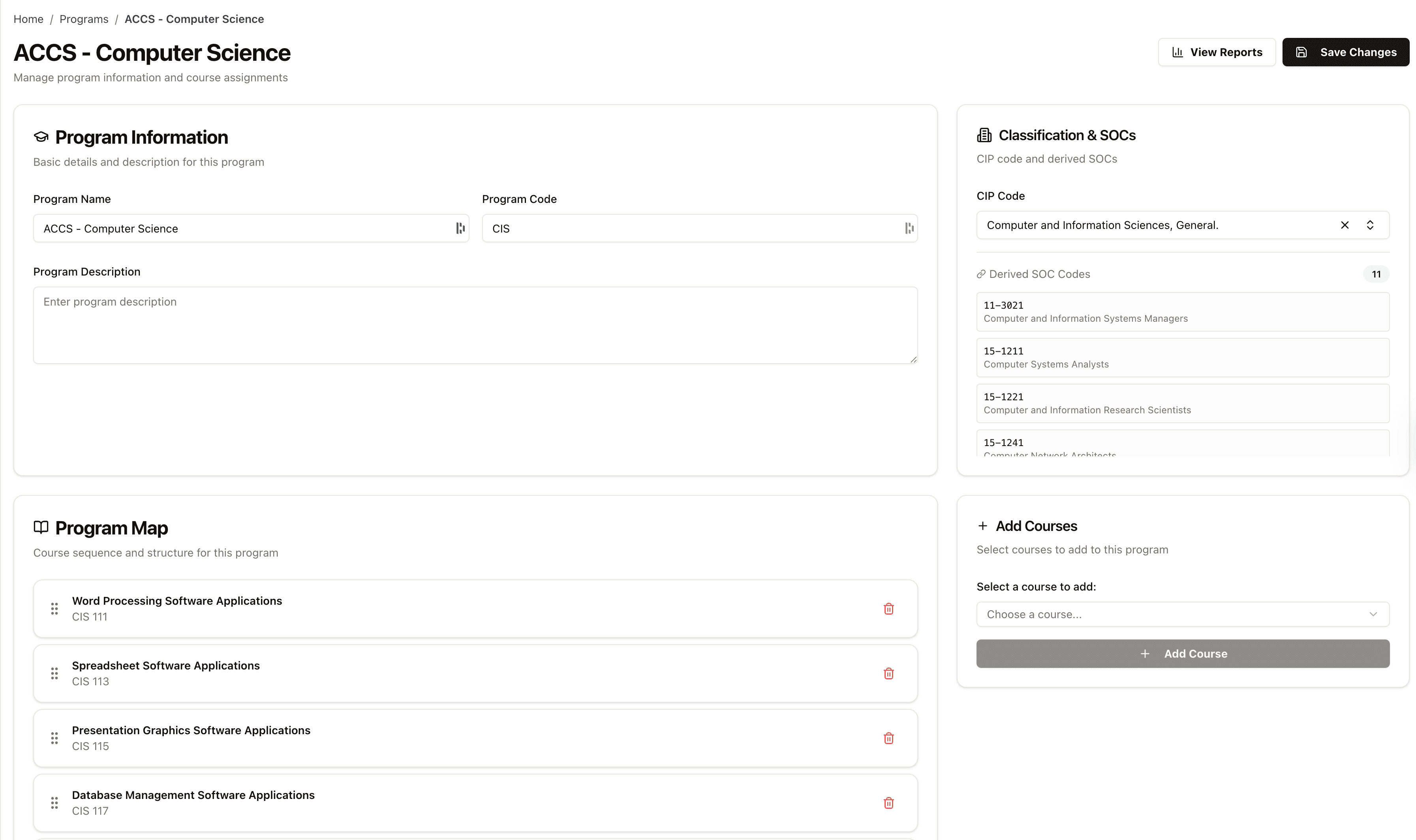
How to Compare Courses or Programs with Mapademics—No IT Integration Required
As institutions increasingly prioritize transparency and outcomes, the ability to compare academic programs or course sections side-by-side has become more important than ever. Whether you're aligning learning across instructors or benchmarking against peer institutions, Mapademics provides a powerful, zero-integration solution.
Using only existing syllabi or catalog data, Mapademics allows you to generate curriculum comparison reports—no LMS access, no custom integrations, and no new workflows required.
Here's how schools are using this capability today to enhance quality, equity, and competitiveness.
Step 1: Upload Multiple Sections or Programs
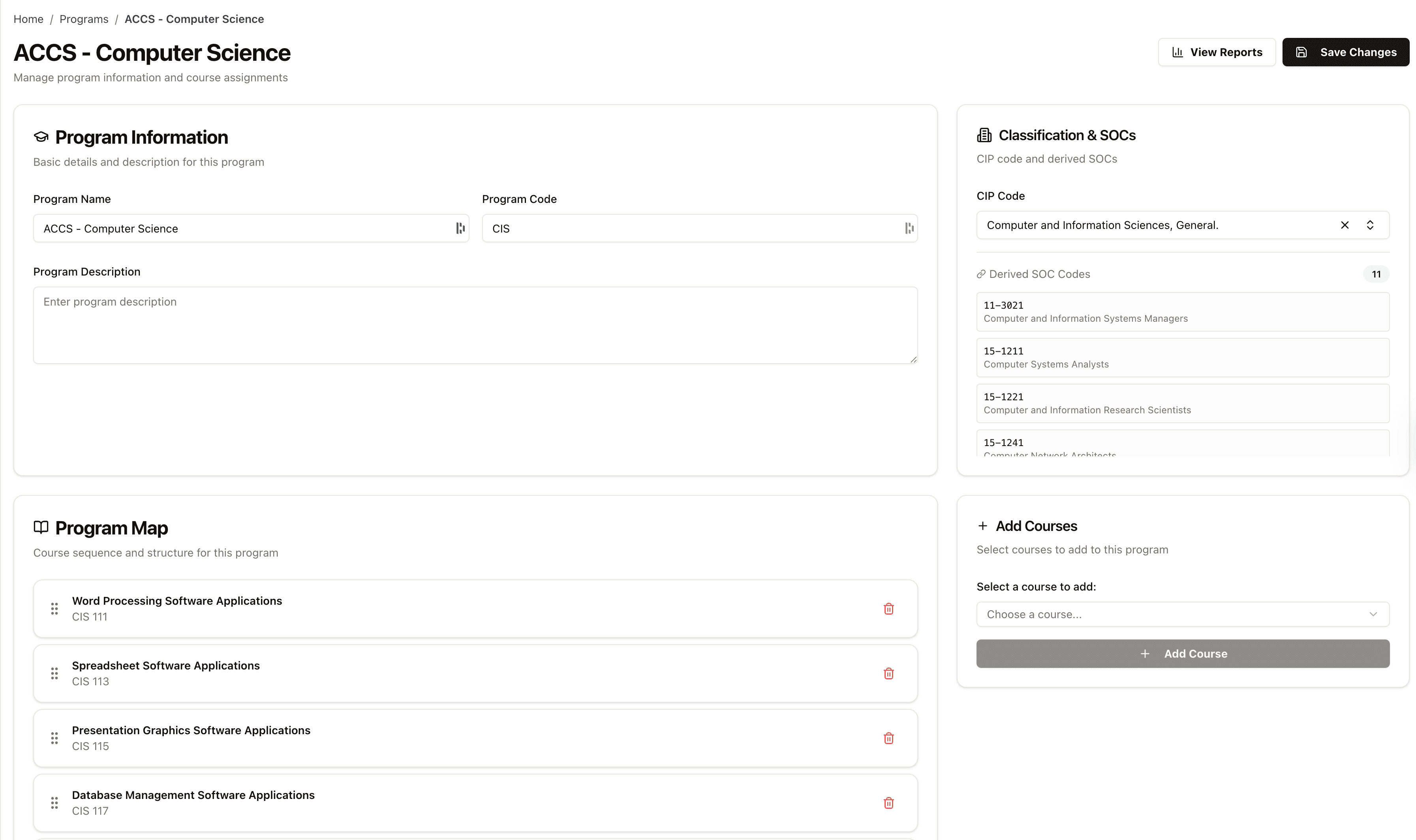
As with all Mapademics features, the process begins by simply uploading syllabi or catalog data.
Institutions can upload:
- Two or more sections of the same course (e.g., taught by different instructors)
- Similar courses offered at different campuses or partner institutions
- Entire programs across different departments or schools
Accepted formats include PDF, Word, or HTML—there's no dependency on system access or IT teams. Once uploaded, Mapademics uses AI to extract and standardize:
- Skill-based learning outcomes
- Instructional topics and depth of coverage
- Alignment to workforce competencies and job skills
Step 2: Generate a Side-by-Side Skills Comparison
Mapademics automatically produces a Skills Comparison Report, available in heat map or bar chart formats.
For example, in the course Introductory Survey Since 1877, Mapademics compares how three institutions (South Florida SC, Polk SC, and SCF Manatee–Sarasota) cover a shared set of 15 skills.
Heat Map View
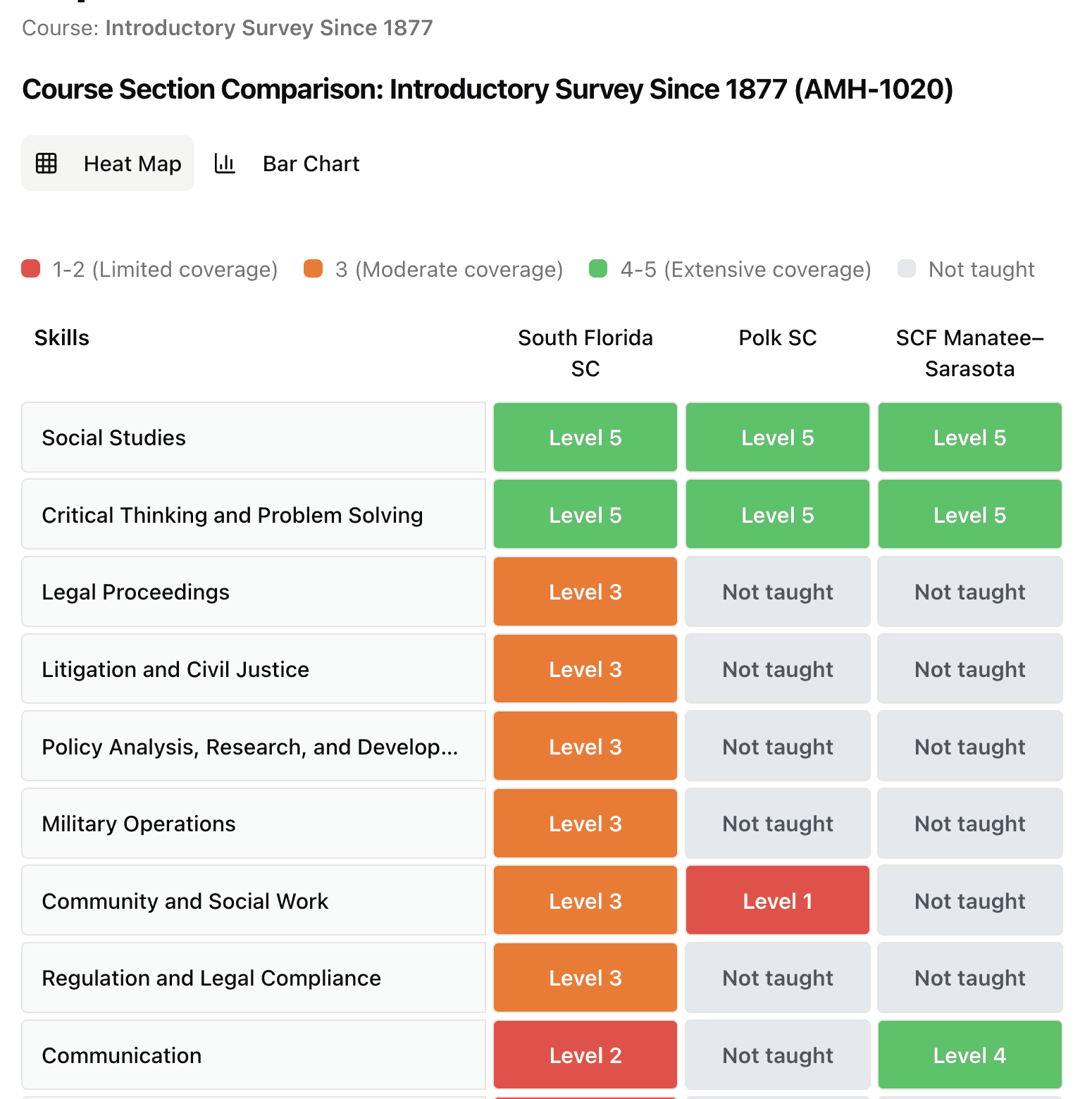
Each cell displays a coverage level from 1 to 5, color-coded to show:
- Red (1–2): Limited coverage
- Orange (3): Moderate coverage
- Green (4–5): Extensive coverage
- Gray: Not taught
This allows faculty and administrators to quickly identify where one section or institution excels—or falls short—relative to another.
Bar Chart View
This format allows for a more visual, skill-by-skill breakdown, showing how each section or institution performs on an absolute scale.
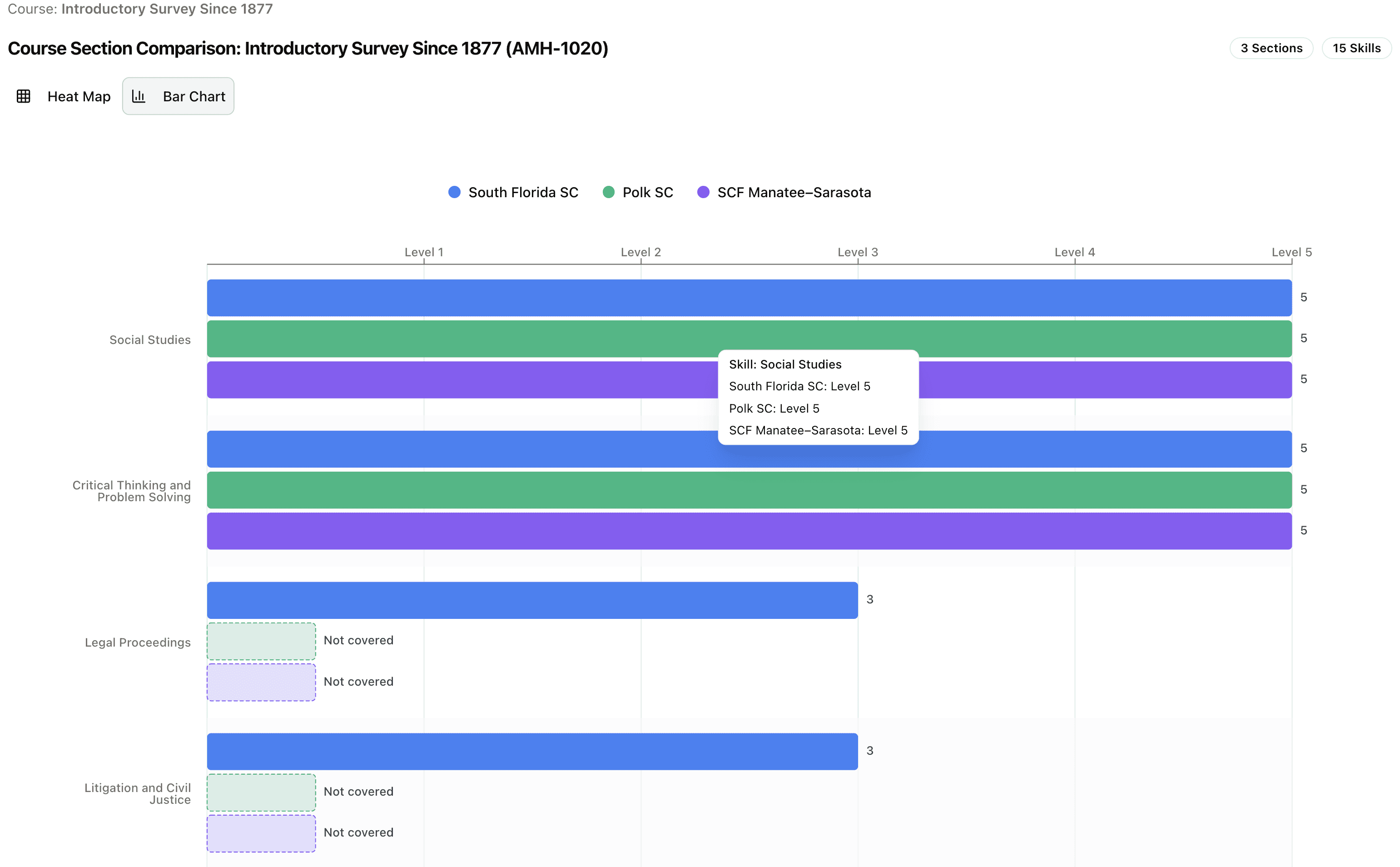
This visual clarity is especially valuable for internal program review, accreditation reporting, or communicating curriculum consistency across campuses.
Step 3: Use the Comparison Insights to Take Action
Once your side-by-side analysis is complete, your team can take targeted next steps:
- Curriculum Equity: Ensure students receive comparable instruction across instructors, locations, or delivery formats
- Faculty Development: Identify where one section may need pedagogical support or deeper workforce integration
- Inter-Institutional Benchmarking: Compare your program against peer schools or competitors using real course data
- Transfer Articulation: Validate that equivalent courses cover the same essential skills
Whether you're strengthening internal consistency or validating program excellence externally, Mapademics empowers your institution to make data-driven decisions with confidence.
Why Schools Are Using Mapademics for Comparison
- No integration required: Upload and compare courses instantly—no new systems or IT needed
- Standardized metrics: All comparisons are benchmarked against the same nationally and regionally aligned skill framework
- Customizable filters: Choose to compare based on academic, workforce, or institutional criteria
- Exportable reports: Share insights with faculty, accreditors, or academic committees in Excel or PDF
Final Thoughts
In a landscape where student outcomes and academic accountability matter more than ever, course and program comparison is no longer a "nice to have"—it's a necessity.
Mapademics offers institutions a fast, accurate, and integration-free way to measure and improve curriculum delivery across instructors, departments, and even institutions.
Want to try it yourself? Upload your syllabi and start comparing today.
Ready to dive in?
Connect with our friendly team to learn more about how Mapademics can help your institution.